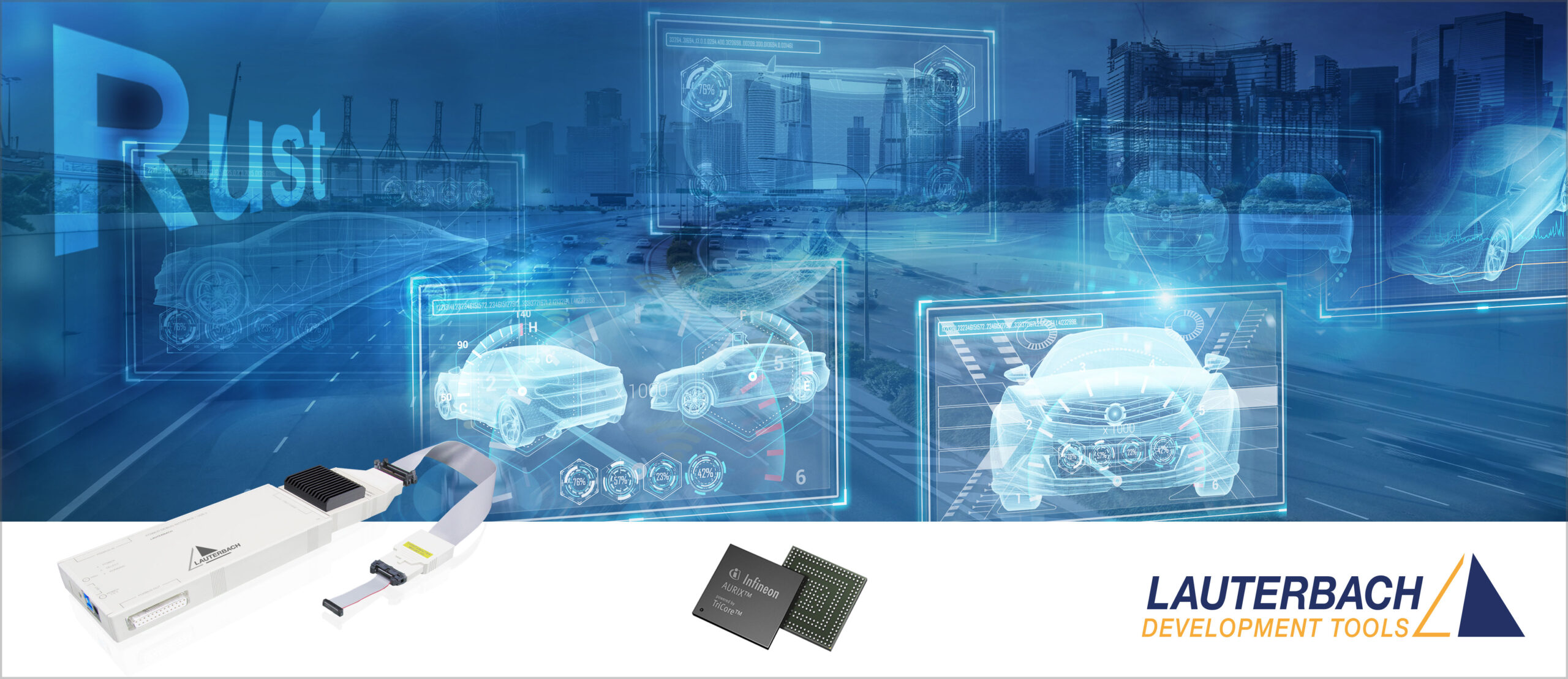From Automation to Regulation: How to Stay Ahead of Hidden Cybersecurity Risks
As organizations become increasingly digital and interconnected, they are experiencing profound changes. The rise of automation, driven by technologies like artificial intelligence (AI) and the Internet of Things (IoT), is enabling companies to boost productivity and streamline operations. However, this efficiency comes with a downside: as processes become more automated, businesses often have less direct control over every detail, which opens them up to a range of new risks, both internal and external.
One of the key challenges in this evolving landscape is the shifting nature of organizational roles and responsibilities. Leadership teams must navigate these changes by adapting to new demands and ensuring that their organizations remain secure and competitive. In times of rapid technological advancement, it is essential that boards of directors maintain strong governance over information security. Additionally, employees must be equipped with the right knowledge and skills to handle new technologies and comply with evolving regulations. This enables them to translate strategic decisions from the boardroom into effective operational practices.
Overlooked Cybersecurity Risks
When it comes to cybersecurity, there are several risks that often go unnoticed. Many organizations place significant trust in their IT departments to manage critical security functions, such as email spam filtering and secure data storage through cloud providers. While these are important measures, a more subtle yet equally significant threat lies in the realm of human error, particularly through social engineering. Social engineering attacks manipulate individuals into unwittingly providing access to sensitive information, making employee awareness and training essential to prevent these breaches.
In parallel, regulatory changes are also driving organizations to rethink their approach to cybersecurity. The European Union, for instance, is rapidly updating legislation in the digital sector, aiming to reduce the risk of external manipulation. For example, ensuring that autonomous vehicles cannot be hijacked for malicious purposes is a top priority. Staying ahead of these regulatory shifts and understanding their implications can not only protect businesses from cyber threats but also provide opportunities for growth and innovation.
Steps Toward Stronger Security
To ensure they are taking the right steps toward security, companies must first adopt a strategic approach. This begins with identifying and classifying their assets, analyzing potential threats, and pinpointing vulnerabilities within their systems. Once these risks are understood, organizations can take operational actions to prevent breaches and seal any known weaknesses in their infrastructure.
By fostering a culture of security awareness, investing in employee training, and staying up-to-date with both technological advancements and regulatory changes, organizations can better protect themselves from the growing risks that come with an increasingly digital and interconnected world.
Upcoming Cybersecurity courses
- Course: Cybersäkerhet - att skapa en företagsstrategi ➡️
- Course: SystemWeaver TARA Module – Increasing your TARA Efficiency ➡️
- Course: Management Info – Introducing the Cyber Pain Points (ISO/SAE 21434 & UN ECE R155) ➡️
- Course: Introduction to ISO 26262 Functional safety (2 day course) ➡️
- Course: Introduction to product and system cybersecurity with focus on IEC62443 (2 day course) ➡️
- Course: Introduction to ISO/SAE 21434 Road vehicles Cybersecurity (2 day course) ➡️
Date: 22-25/10/2024
Place: Online
Language: Swedish
Price: 1025 EUR, 12.000 SEK, 7.650 DKK
Introduction to Cybersecurity for Businesses is aimed at those responsible for and/or interested in information security and data management. You might be a product manager or work with system requirements, design, or testing.
Date: 23/10/2024
Place: Göteborg
Language: English or Swedish
Price: 12.500 SEK
This training gives an in-depth learning experience of how to navigate and utilize the SystemWeaver TARA tool to its utmost potential.
Date: 24/10/2024
Place: Göteborg
Language: English or Swedish
Price: 5000 SEK
In a short and digestible manner, we teach your management the new standard and legislation, along with their consequences and pain points. The training targets management with limited or no prior knowledge of the standard and regulation, or even cybersecurity as a topic – but who are affected or responsible for compliance with new regulations and standards.
Course duration: 2h
Date: 20-21/11/2024
Place: Göteborg
Language: English or Swedish
Price: 2.000 EUR, 20.000 SEK, 14.000 DKK
To give an overview of ISO 26262 content. Special focus on the early phases, such as concept and system development.
Date: 27-28/11/2024
Place: Göteborg
Language: English or Swedish
Price: 2.000 EUR, 20.000 SEK, 14.000 DKK
To give an introduction and overview of product Cybersecurity and specifically the IEC62443 standard. Special focus on the early phases, such as risk assessment methods and concept development.
Place: Onsite/online
Language: English or Swedish

 In today’s rapidly evolving automotive landscape, cybersecurity has emerged as a vital concern. The integration of connected vehicle technologies has revolutionized how cars function, relying on connectivity for features like infotainment, navigation, and over-the-air updates. This reliance has significantly expanded the potential attack surface, making cybersecurity a critical focus. As regulatory bodies enforce stringent cybersecurity standards, automotive manufacturers and suppliers are compelled to implement robust measures to guard against evolving threats.
In today’s rapidly evolving automotive landscape, cybersecurity has emerged as a vital concern. The integration of connected vehicle technologies has revolutionized how cars function, relying on connectivity for features like infotainment, navigation, and over-the-air updates. This reliance has significantly expanded the potential attack surface, making cybersecurity a critical focus. As regulatory bodies enforce stringent cybersecurity standards, automotive manufacturers and suppliers are compelled to implement robust measures to guard against evolving threats.